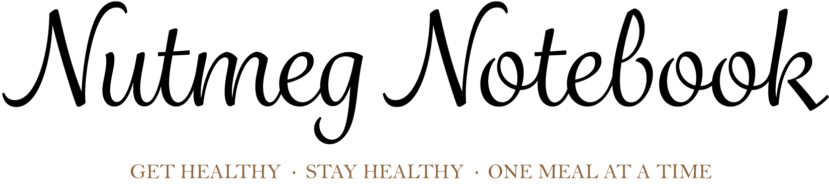Fall flavors meet creamy, nutrient-packed goodness in this Pumpkin Chia Pudding! Perfect for breakfast, a snack, or dessert, this pudding is naturally sweetened, plant-based, and full of wholesome ingredients that will leave you feeling energized and satisfied. With the warm aroma of pumpkin pie spice and the subtle sweetness of maple syrup and dates, it’s like pumpkin pie in a bowl—healthy, comforting, and absolutely delicious.

Nutritional Benefits of Key Ingredients:
- Pumpkin: High in vitamin A and antioxidants, supports eye health, immunity, and skin.
- Sweet Potato: Rich in fiber, vitamin C, and beta-carotene; helps maintain stable blood sugar and supports digestion.
- Chia Seeds: Packed with omega-3 fatty acids, protein, and fiber; promote heart health and satiety.
- Dates & Maple Syrup: Natural sweeteners that provide minerals like potassium, magnesium, and iron without refined sugar.
- Pumpkin Pie Spice & Cinnamon: Anti-inflammatory spices that add flavor and support healthy blood sugar levels.
- Molasses: Adds a touch of iron and calcium, enhancing mineral intake.
Get Ready to Try Everything
The Ascent X Series is an evolution of Vitamix’s premium blender line. A Reimagined design, combining an intuitive interface with a sophisticated, timeless look that feels at home in any home.
Substitututions:
- Pumpkin: Use baked kabocha squash or all baked sweet potato if pumpkin isn’t available.
- Sweet Potato: Swap with baked kabocha squash, or banana for a naturally sweet alternative.
- Plant Milk: Any nut, seed, or oat milk works. Coconut milk adds a richer, creamier flavor.
- Dates: Use raisins, figs or prunes, if you prefer a different dried fruit sweetness.
- Maple Syrup: Date syrup
Link is to the Home page that features all of The Date Lady Products. The syrup comes in different sizes and containers. Also, explore the site for other delicious Date Lady Products.
Serving Suggestions:
- Make it festive with pomegranate seeds, shredded coconut, chocolate chips, walnuts, pecans or cacao nibs.
- Layer it with granola, yogurt and fruit for a parfait-style breakfast.
- Portion into jars for an easy, grab-and-go snack during the week.
- Top it with some Cranberry Chutney or layer it in a parfait glass.
Here is a short video showing you how to make Pumpkin Chia Pudding – A Creamy Fall Comfort Dessert (Whole Food Plant-Based)
…